One of the buttons says "click here to begin the electron counter." When you click that button, this is
the screen you will see. A yellow line is drawn through the center of the simulation. This is meant to
represent a plane in the metal. The counters show two seperate counts in each direction. The "total number
of electrons crossing to the left" is a running total of how many electrons have crossed that plane
to the left. The electrons that have "crossed in the last 30 seconds" is a rolling count that keeps
track of the last thirty seconds. The same is true for the counters of electrons crossing to the right.
To reset these counters, click the button that says "click here to reset the counters."
Last
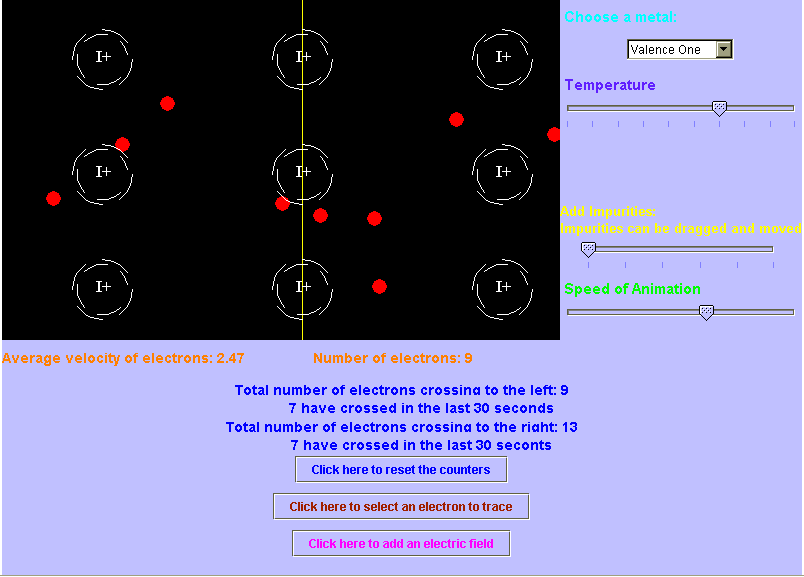 Next
Next
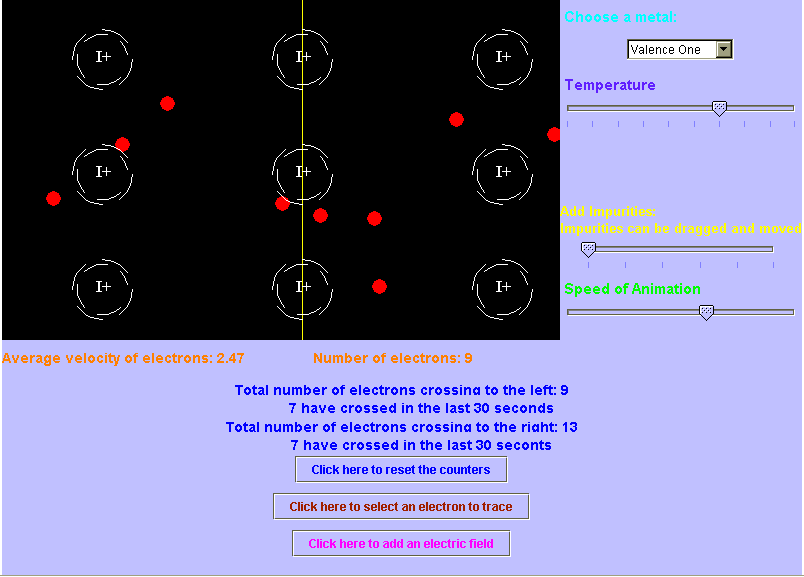 Next
Next